



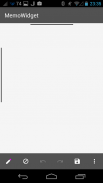






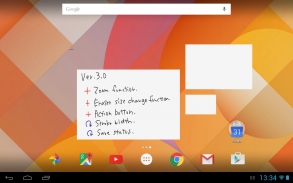
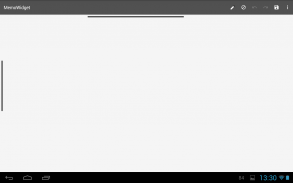

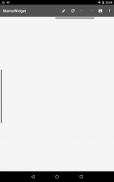






Memo Widget Simple

คำอธิบายของMemo Widget Simple
This is the simple handwritten memos widget.
You can paste memos to the home screen using the widget.
Widget size and stroke color can be changed freely.
Stroke width is 30 stage.
Eraser and undo redo function.
Image storage function.
The latest version, Add zoom, action button and Eraser size change function.
To view the memos on the home screen, please start by adding to the home screen widgets.
If you start the application from launcher icon, memo is saved as an image.
Authority
Storage / Delete or change the content of the usb storage
System tool / Test access to protected storage
Used to save memos.
Network communication / Google Play billing service
Used to upgrade application and premium version.
</div> <div jsname="WJz9Hc" style="display:none">นี่คือบันทึกที่เขียนด้วยลายมือง่ายเครื่องมือ
คุณสามารถวางบันทึกช่วยจำไปยังหน้าจอโดยใช้เครื่องมือ
ขนาด Widget และสีจังหวะสามารถเปลี่ยนได้อย่างอิสระ
ความกว้างของโรคหลอดเลือดสมองคือ 30 ขั้นตอน
ยางลบและยกเลิกฟังก์ชั่นการทำซ้ำ
ฟังก์ชั่นการจัดเก็บภาพ
เวอร์ชั่นล่าสุดเพิ่มซูมปุ่มฟังก์ชั่นการดำเนินการและการเปลี่ยนแปลงขนาดยางลบ
ในการดูบันทึกบนหน้าจอหลักโปรดเริ่มต้นด้วยการเพิ่มวิดเจ็ตหน้าจอที่บ้าน
หากคุณเริ่มต้นโปรแกรมจากไอคอนตัว, บันทึกจะถูกบันทึกเป็นภาพ
ผู้มีอำนาจ
การจัดเก็บ / ลบหรือเปลี่ยนเนื้อหาของการจัดเก็บข้อมูล USB
เครื่องมือระบบเข้า / ทดสอบเพื่อการจัดเก็บข้อมูลที่มีการป้องกัน
ใช้ในการบันทึกบันทึกช่วยจำ
เครือข่ายการสื่อสาร / Google Play บริการเรียกเก็บเงิน
ใช้ในการอัพเกรดของโปรแกรมประยุกต์และรุ่นพรีเมี่ยม</div> <div class="show-more-end">



























